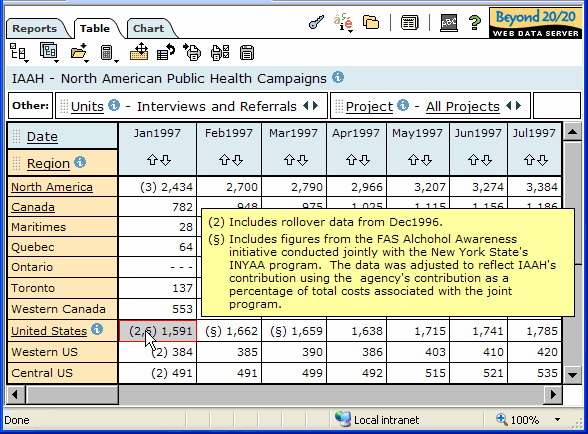Footnotes and missing values provide more information about a cell's data.
Note: Data is defined as "missing" if it is absent for some defined reason, such as being unavailable or confidential. (A missing value is not the same as a zero or a null value.) The text of a missing value usually explains why the data is missing.
To display the text of footnotes and missing values, hover over a cell that contains a footnote or missing value indicator. The footnote or missing value text appears in a popup.