If a dimension has a lot of items, the search box may be the best way to find the ones you want.
Note: Dimensions that only have a few items may not have a search box.
Timeseries items
To search for items in a timeseries dimension, you must enter the start and end points using the correct date format. The required format is indicated in the From area, as shown here:
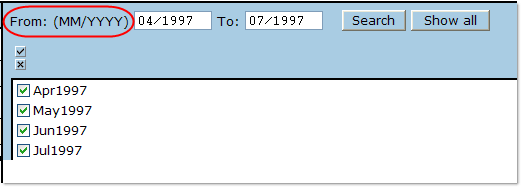
Note that the actual items may not appear to have the same format. You must use the format as shown in the From area. For example, "Apr1997" in this example must be entered as "04/1997".
Note: If you leave the From or the To boxes empty, they are assumed to contain the first and last available dates, respectively.
The following formats may appear: