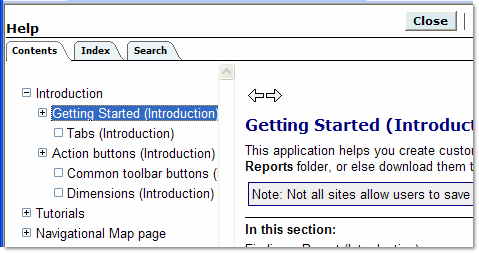Help (Common)
 To open the online help page, click the "Help" button. The help may appear in the application window or in its own window.
To open the online help page, click the "Help" button. The help may appear in the application window or in its own window.
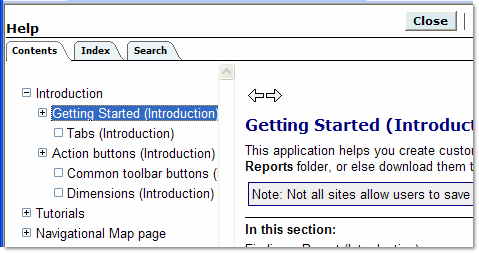
The help page has three tabs: Contents, Index, and Search.
- To navigate through the help use the Contents tab, along with the the Previous topic and Next topic arrows.
- To open the index, click the Index tab.
- To perform a full-text search of the help, click the Search tab.
- To close the help, do one of the following:
- If the help is in its own window: close the window.
- If the help is in the application window: click Close.
![]() To open the online help page, click the "Help" button. The help may appear in the application window or in its own window.
To open the online help page, click the "Help" button. The help may appear in the application window or in its own window.