Item list (Item selection)
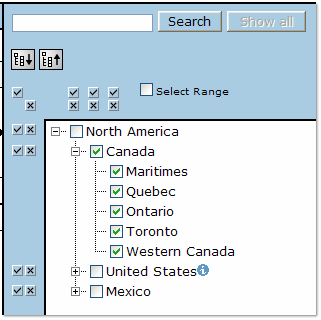
The Item list area shows all the items for the selected dimension. For more information about the methods of selecting items, please see Selecting dimension items.
You can use the controls in the Item list to perform the following actions:
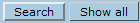 Search - Locate specific items. This is useful if there is a long list of items. (Show all clears the search.)
Search - Locate specific items. This is useful if there is a long list of items. (Show all clears the search.)
 Expand all/Collapse all - Expand or collapse your view of all the items at once.
Expand all/Collapse all - Expand or collapse your view of all the items at once.
 Plus/minus - Expand or collapse your view of groups of items.
Plus/minus - Expand or collapse your view of groups of items. Checkbox - Select one or more single items.
Checkbox - Select one or more single items. Checkmark button - Select entire levels and groups of items.
Checkmark button - Select entire levels and groups of items. X button - Clear entire levels and groups of items.
X button - Clear entire levels and groups of items. - Select multiple adjacent items. (You can also use Shift-Click to select a range.)
- Select multiple adjacent items. (You can also use Shift-Click to select a range.) Summary icon - View summary information.
Summary icon - View summary information.
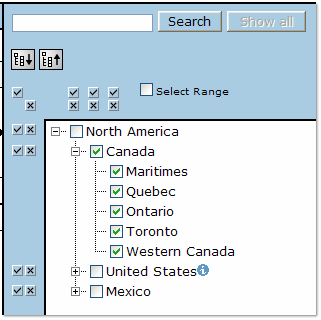

 Plus/minus - Expand or collapse your view of groups of items.
Plus/minus - Expand or collapse your view of groups of items.