Tabs (Introduction)
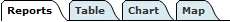
You can use the tabs to view your data in several different ways.
- Reports tab - Shows you all the reports that are provided for you to work with. It is the starting point for creating a report and viewing your saved reports.
 You can also open the reports tab by clicking the "Reports" button on the toolbar.
You can also open the reports tab by clicking the "Reports" button on the toolbar.
- Table tab - Displays the current report as a table.
- Chart tab - Displays the current report as a chart.
- Map tab - Displays the current report as a thematic map.
![]()