Charts
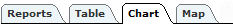
The Chart tab displays your data in the form of a chart or graph.
- First a preview chart appears where you can adjust the dimension selections. Once you are satisfied, click the preview chart to enlarge it.
- The number of rows in a chart is limited to the number of available colours (64 by default). If a chart has too many rows to display in one chart it will be split into multiple preview charts.
- There is no limit to the number of columns a chart can have. Therefore a large data series of more than 64 items should be placed on the columns.
- A pie chart can only represent one data series. If a table has more than one data series, multiple preview charts will be created.
- To view your data in the form of a table or a map, click the Table or Map tab. (Not all sites provide maps.)
![]()