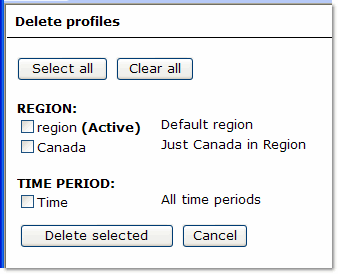Delete profiles (Common)
The Delete profiles page shows each dimension that has one or more saved profiles.
- Active profiles are marked (Active).
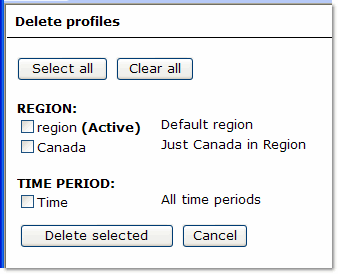
A Profile is a preselected list of items for a given dimension. You can use profiles to limit the amount of data that appears in commonly-used dimensions.
- To delete profiles, select the profiles you want to delete and then click Delete selected. (If desired, you can speed up your selections by using Select all and Clear all.)
Notes on deleting profiles:
- Deleting profiles removes them permanently.
- You can delete a profile that is active.