List of variables (Extracts)
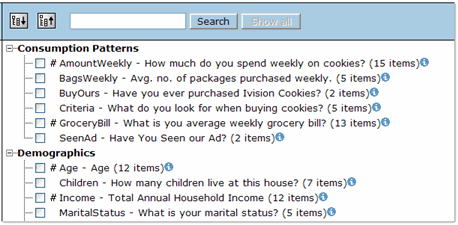
You can use the list of variables to choose the variables you want to appear in your table. Variables become table dimensions when the table is built. Variables may be grouped into categories.
The meanings of the symbols found in the list of variables are as follows:
 - Use to select variables. Selected variables appear in the Dimension area on the left-hand side of the Extract tab.
- Use to select variables. Selected variables appear in the Dimension area on the left-hand side of the Extract tab.
 - Expand or collapse categories.
- Expand or collapse categories.
 - Expand or collapse all the categories at once.
- Expand or collapse all the categories at once.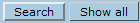 - Locate specific variables. This Searches for variable names and categories. Show all clears the search.
- Locate specific variables. This Searches for variable names and categories. Show all clears the search.  - View summary information for a variable.
- View summary information for a variable. - Delete. Applies only to measures dimensions and to rebanded or recoded variables.
- Delete. Applies only to measures dimensions and to rebanded or recoded variables.- # - The variable contains numeric data.
 - The variable represents a time series, such as Year or Date.
- The variable represents a time series, such as Year or Date. - The variable represents a series.
- The variable represents a series.
Clicking on a variable's name has the following result:
- Clicking the name of a variable opens its Frequency page, which enables you to define recodes or bands.
- Clicking the name of a series opens the Series page. (To open the Frequency page for a series, click its name in the Series page.)
- Clicking the name of a recoded or rebanded variable opens its Show recode page or Show reband page, which provide information about the variable.
- Clicking on the name of a measures dimension opens the Define measure page so you can edit the measures dimension.
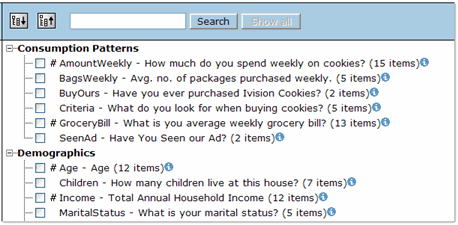

 - Expand or collapse categories.
- Expand or collapse categories.